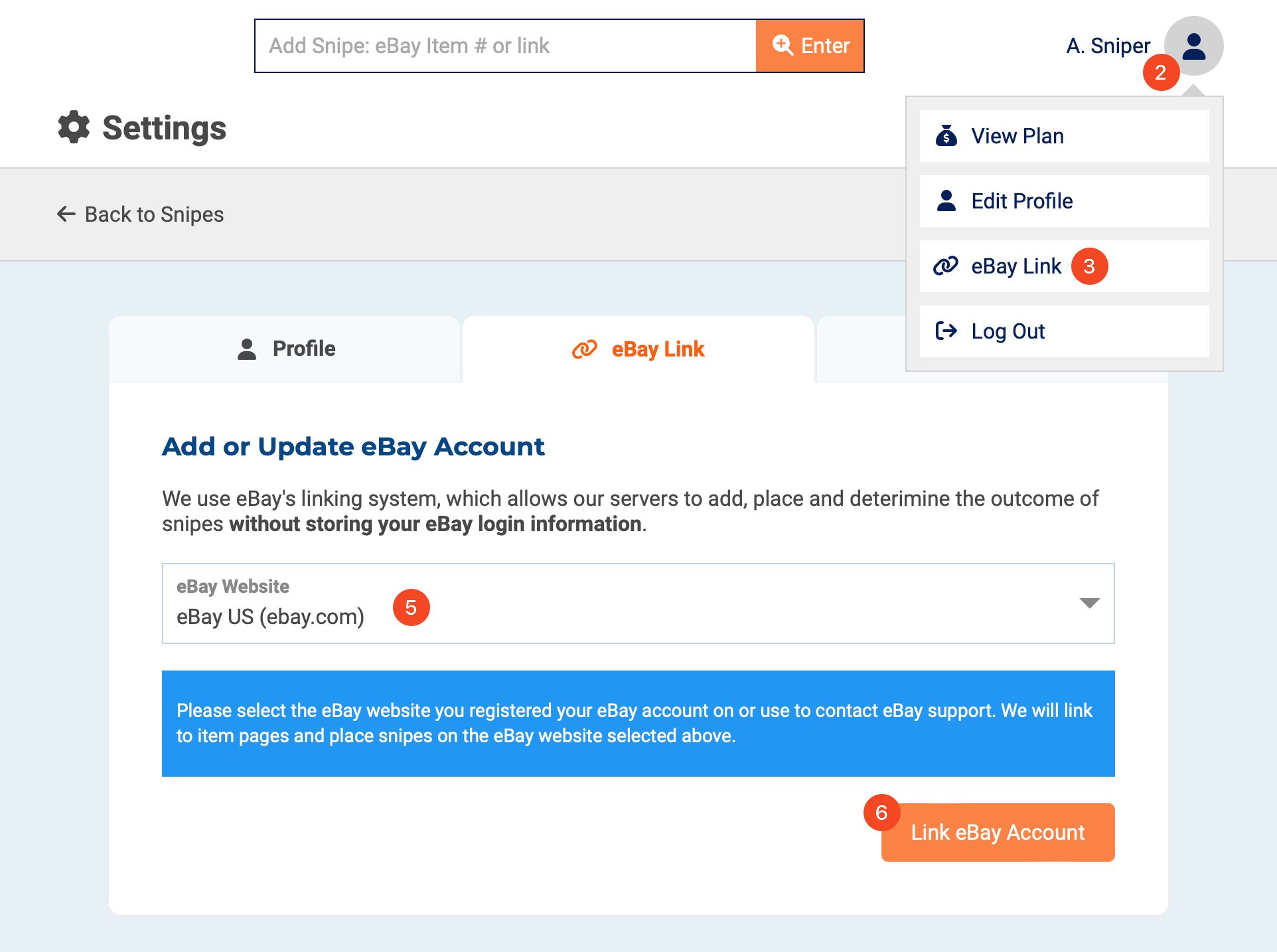Add Additional eBay Account
To connect additional eBay accounts to your HammerTap account, follow the directions below:
- Log In to your HammerTap account.
- Show the Account menu by clicking the user icon.
- Click on eBay Link.
- Click the Add eBay Account button.
- Select the eBay Website you would like snipes placed through.
- Click the Link eBay Account button and click Continue to eBay Login to be re-directed to eBay's website to log in.
- Log in to the eBay account you want to be linked to our service. You might need to click the Switch Account link on the eBay login page.
- Click on the blue Agree button.
We do NOT store your eBay login information anywhere within our system. Your eBay link is valid for 18 months and then must be re-linked.