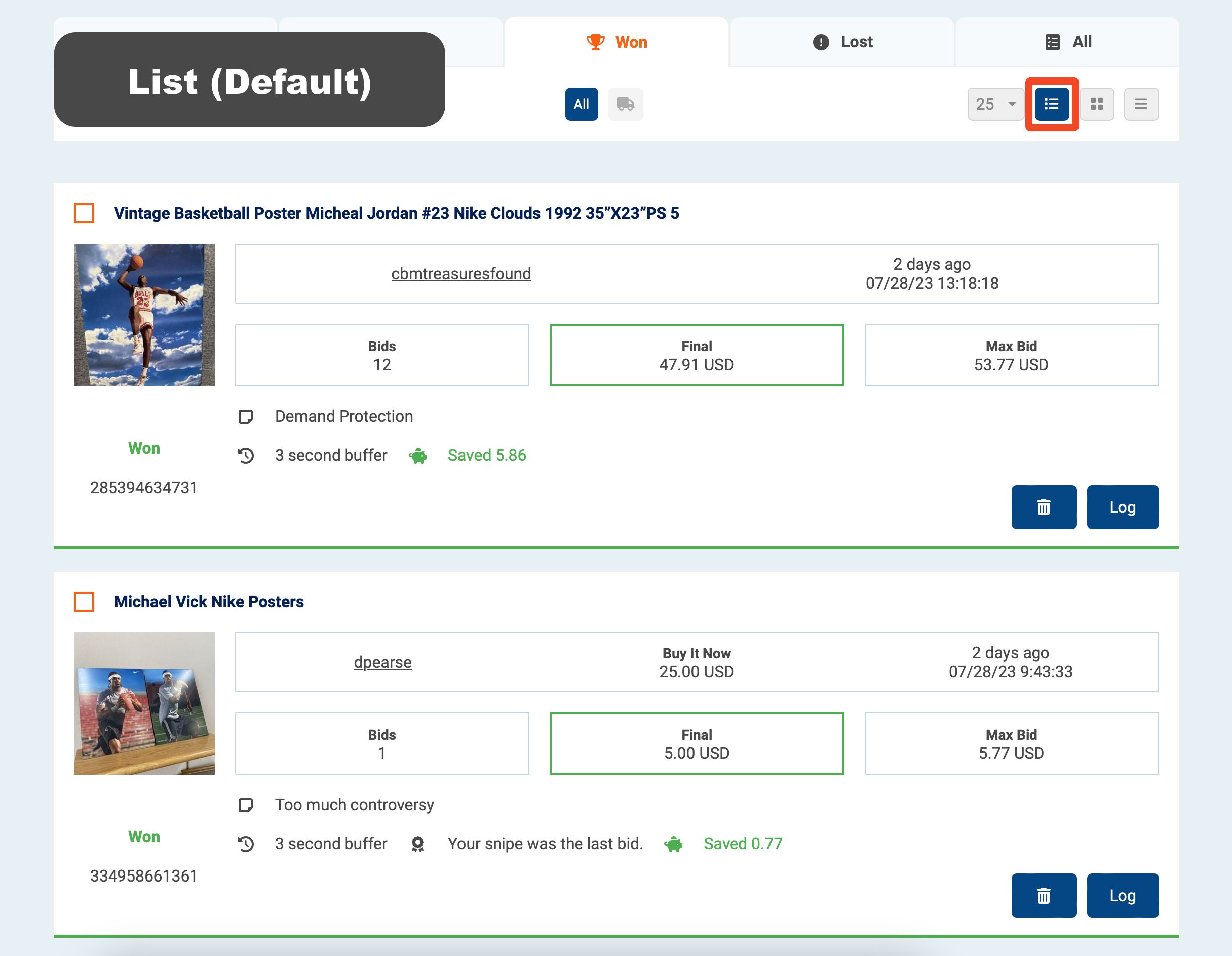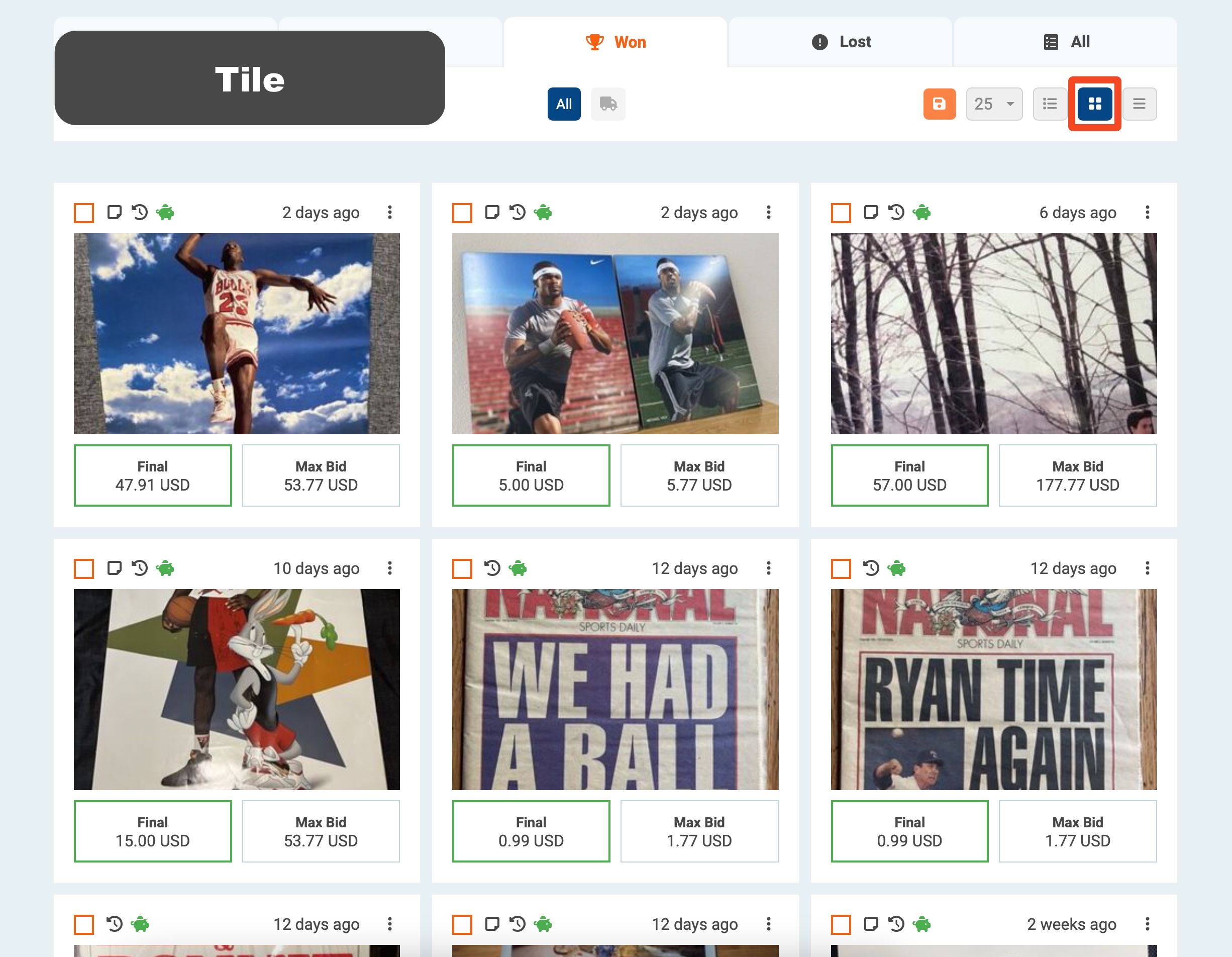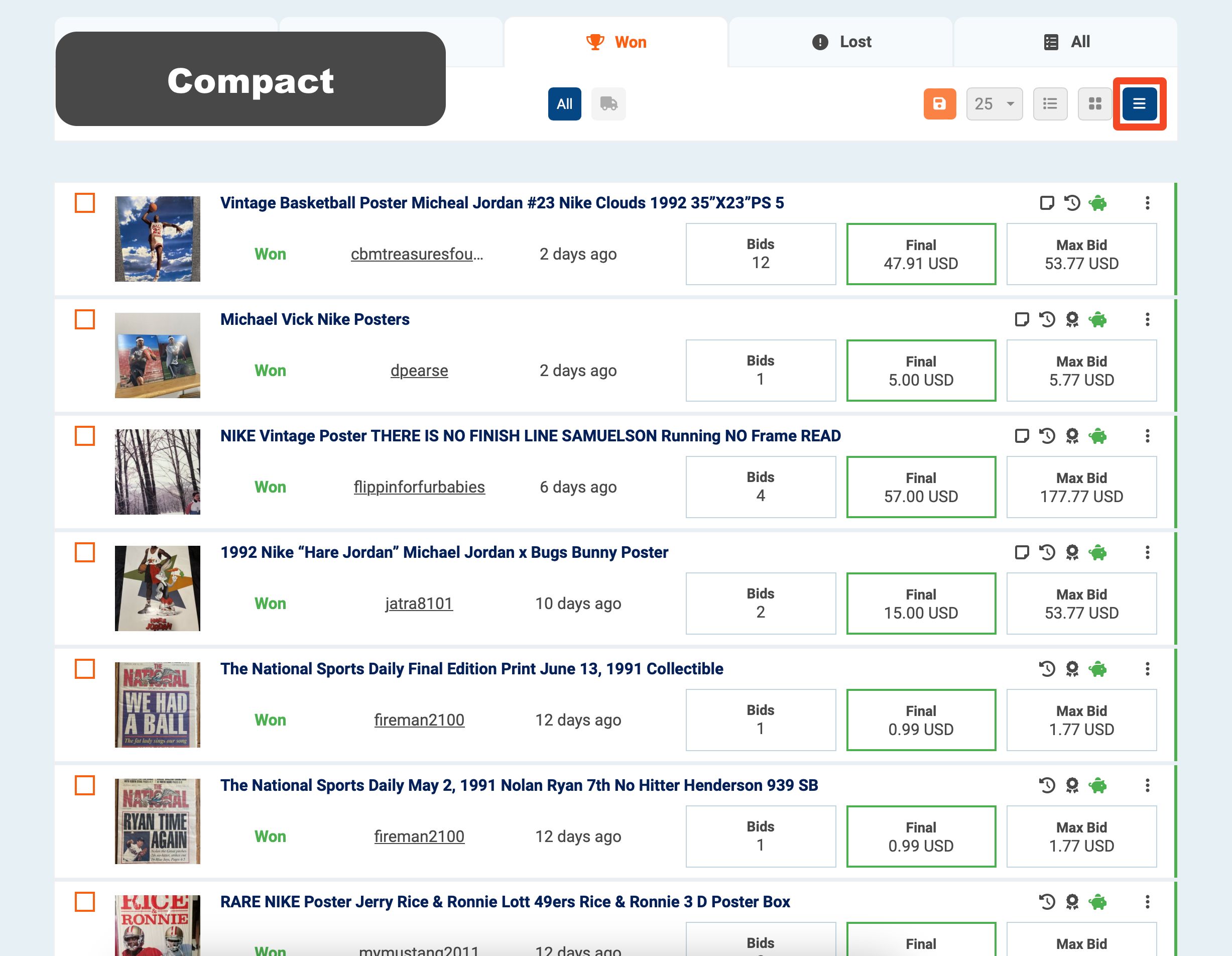Change Snipe Layout
We know everyone manages their snipes in their way. We offer 3 different ways to display your snipes on the Snipes page. Please follow the directions below to change how your snipes are laid out:
There must be at least one snipe on the page to adjust the layout. The All tab is a great place to test each layout.
- Log In to your account.
- Click the Active, Ended, Won, Lost, or All tab.
- Right under the All tab, you will see 3 boxes. Click each of them to see which layout you like.
- Once you find the one you like, click the Save button.
Display Layout Options
- List (Default): Medium images and a lot of detail displayed
- Tile: Large image and info displayed on focus
- Compact: No image on smaller screen and many items per page